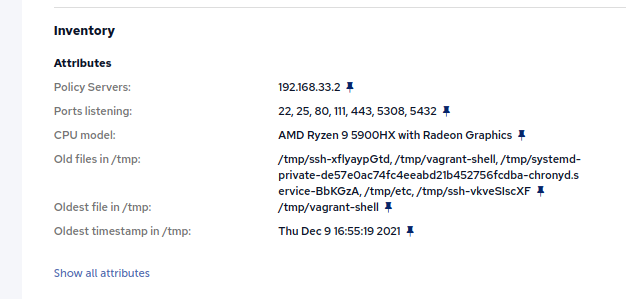Old files in /tmp may be consuming storage unnecessarily and malware may lurk.
Recommendation: Use this module to keep track of the oldest files in /tmp and control their lifespan.
Inventory
-
Old files in /tmp
- Files in
/tmp that are older than northerntech_security_hardening:tmp_file_age.maximum_age_hours.
-
Oldest file in /tmp
- The oldest file in
/tmp.
-
Oldest timestamp in /tmp
- The timestamp of the oldest file in
/tmp formatted with northerntech_security_hardening:tmp_file_age.time_format.
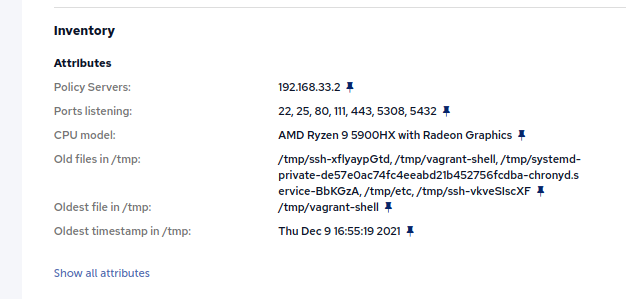
Configuration
Variables
-
northerntech_security_hardening:tmp_file_age.maximum_age_hours
- Time in hours after which a file is considered old. Defaults to
168 (1 week).
-
northerntech_security_hardening:tmp_file_age.time_format
- Format to use when showing timestamps (e.g. for
Oldest file in /tmp, default %c ).
-
northerntech_security_hardening:tmp_file_age.gmt_or_local
- Use GMT or local server time. (
gmtime localtime, default localtime).
Classes
-
northerntech_security_hardening:warn_tmp_file_age
- When defined, files older than
northerntech_security_hardening:tmp_file_age.maximum_age_hours will warn if they should be deleted.
-
northerntech_security_hardening:enforce_tmp_file_age
- When defined, files older than
northerntech_security_hardening:tmp_file_age.maximum_age_hours will be deleted. Note, if this class is defined the files will be deleted even if northerntech_security_hardening:warn_tmp_file_age is defined.
Dependencies
This module has no dependencies